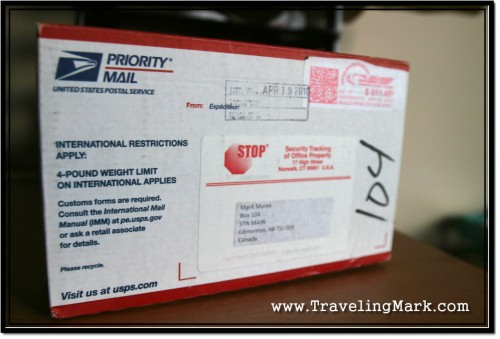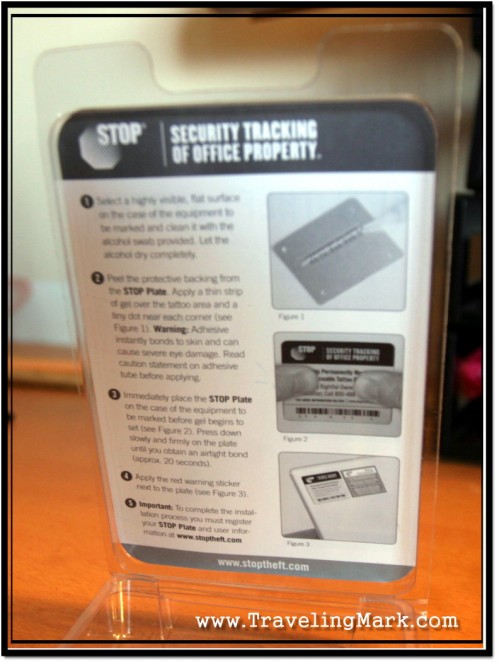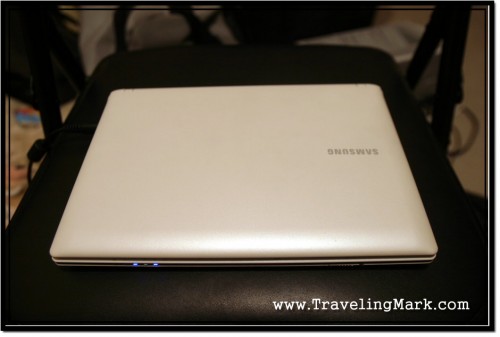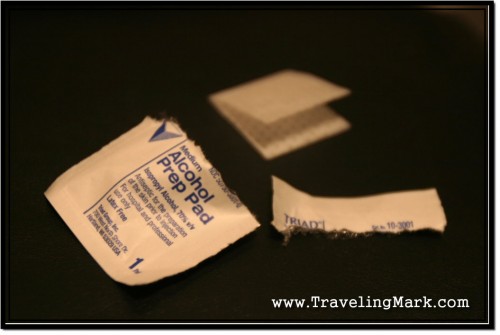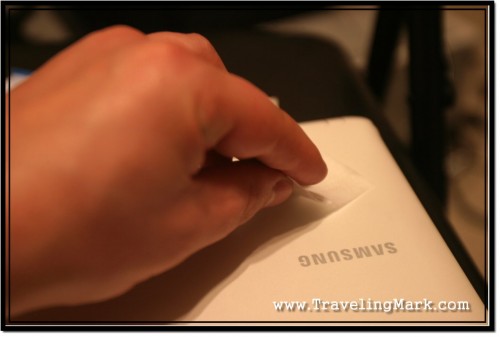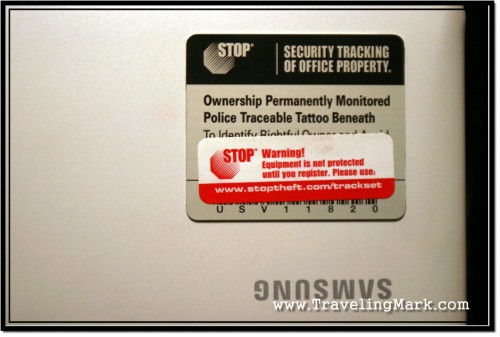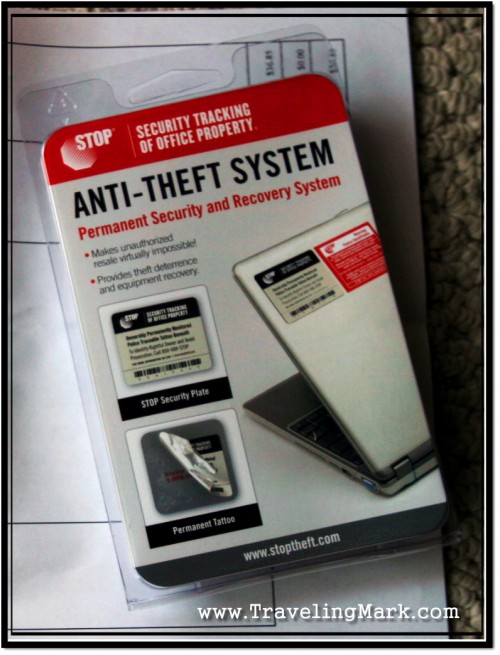I recently paid a visit to my friend who travels with an iPad (an Apple product). I simply asked him if I could check up on my sites on his laptop to make sure nothing was falling apart since it looked like I was not gonna make it back home for a good while. He handed me his iPad and told me to take as much time as I need. Since I’ve been traveling with what I consider to be the best laptop for travelers, near whole day of iPad use gave me a chance to compare the two and thoroughly review the latest gadget that seems to get so much attention. Is iPad good for travelling or not? Is it better than a laptop or does it lag behind? Read on to find out all about it. This is my in-depth personal review of the Apple iPad with special focus on use by the travelers on the road.
Unfortunately, because it was my friend’s iPad that I got to use (and am reviewing here) and I used it while visiting his place, I do not have any pictures of it. I did not go to visit him to review the iPad, it just so happened that he had one. However given how popular this gadget is, I believe everybody has already seen one or knows how to look up the pictures of it.
Using iPad – First Impressions
Using iPad is no different from using any other Apple product. Nothing is where you would naturally anticipate it to be. Granted, human being is a highly adaptable creature so I eventually get used to everything working backwards, but I still think it’s just plain weird that everything would be set up to go against intuition.
Second thing you also notice right away is the awkwardness of use. This is also something that could be anticipated as iPad was stripped of all the useful things (such as a keyboard) so typing and working with text, or otherwise using any of the features is a major pain (on top of being unnatural as mentioned in a paragraph above).
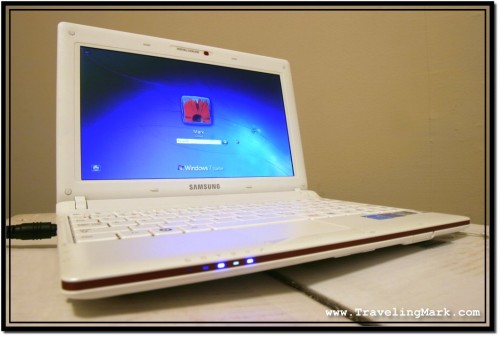
The immediately noticeable positive thing is a crisp and sharp screen with very nice picture. That is also something I would call typical of Apple as usability and functionality have never been strong features of any Apple product. Instead of proper engineering, Apple clearly puts maximum focus on cute design. Regardless of how unusable a gadget is, for as long as it looks cool and has a cool screen, it seems to be enough to trick many people into buying.
How Design Overrides Quality
In the section of this blog which I used to introduce myself, I wrote a post about my past work life where I briefly mention my enterpreneurial life running a photography business. Since part of the business also focused on retail, people could buy cameras from me, but being a photographer, I never offered brands I would never buy myself.
I know really darn well that this was a poor business decision, but my personal and professional conscience made me put the business second. A good example were SONY cameras. They had these cute little buttons and really attractive designs, but while both were strong selling points, one thing hidden from a customer looking to buy a camera was quality of pictures they’d take.
Being a small retailer who had to offer added value to his products in order to survive in the shade of the big box stores, I educated all of the people who came to buy a camera from me on what they could anticipate in terms of image quality from each of the cameras. I explained to them what they would be gaining and losing if they opted for this model as opposed to that one. Being a professional photographer at the time, I had the real life expertise sales people from big box stores did not have and that was the reason many people came to buy their cameras from me.
Many however bought their cameras elsewhere and then came to ask me, whom they knew of being an expert on photography, to explain why their pictures look like crap. Often times, by mere looking at pictures I had but one question to ask – is it a SONY camera you have? More often than not, the answer was “Yes”. After brief introduction, the customer would realize that buying a camera from a big box store instead of from a photographer was a mistake and that deciding which one to take based on what the camera looked like was the main reason why important images did not work out.
Still, despite poor picture quality, SONY cameras counted among the best selling ones among the people who did not buy theirs from me. That only confirmed the fact that people are visual creatures and will side with more attractive looks rather than quality output when making purchasing decisions.
It is the same with Apple products. Ipad could be the most useless gadget to be released in centuries, but thanks to its polished black surface and shiny, sharp-pictured screen, it sees millions sold worldwide. I have seen people’s shopping decisions influenced by attractive looks before, so it does not surprise me with iPads at all.
As a brief disclaimer I would simply state that I closed my photography business down in 2005. I have not kept an eye on SONY cameras since and what I talk about above simply reflects on the knowledge I acquired while I was running said business. Things may have (and likely have) changed since. But let’s get back to iPad and its use as a gadget for travelers.
Cost of the iPad
The biggest drawback of iPads is their high cost. These underpowered, limited use calculators with movie playback capabilities (but without a DVD player) are way too expensive for what they offer. I bought my laptop for $379 Canadian and at the time, Apple iPads were available for $499 Canadian (basic version). Had I been delusional and bought an iPad instead of my Samsung N150, I would have spent more money but got far more limited device which would disallow me from being efficient and productive. This could potentially jeopardise my income to a point that I could entirely lose it. As a businessman who earns his living on a computer, an iPad could never be an option.
Yet despite its extremely limited use, it costs significantly more to buy than my small netbook with which I can do absolutely anything. In a year since the purchase, my N150 was my sole tool I used for all video editing, dozens of photo manipulations done each day, graphics design for high end customers, daily web programming and maintenance of high traffic server serving 3 million unique readers a month.
Ridiculously enough, despite being superbly overpriced to begin with, the functionality of this overpriced product is so limited, you will be stuck having to spend more money to buy various applications to actually have at least any use of your new gadget. Yet even if you were to spend thousands of dollars on aps, you still won’t get the functionality of even the cheapest, crappiest laptop available.
Paying more money to be able to do less makes no sense. As a result, buying iPad – whether for travel or anything else makes no sense. None whatsoever.
Review of iPad’s Usability by Travelers
I frequently use my laptop while standing up. Being a rigorous traveler, I often get caught in need of an immediate information and need to get on the internet to look it up. It frequently happens when I can’t find the guesthouse I want to stay in in a city I just got to. When that happens, I walk around in search of unsecured WiFi signals and get on my laptop wherever I can find it. Oftentimes there is nowhere to sit, or it could be raining so I’d be just hiding under whatever piece of roof I could find and as a result, I’m forced to use my laptop while standing up.
Using a conventional laptop standing up is not a problem. But trying that with an iPad became a major nightmare. You basically can’t use the iPad while standing up comfortably. You would either have to twist your wrist into an unnatural position to be able to type, or band your back and neck too much making for a very uncomfortable use. This thing alone makes the iPad unusable for travel.
But usability suffers in all other aspects as well. As a busy traveler, after a long day of trekking, when you’re really tired but need to check your emails and whatever else you use online, you’d like to just lay on bed with pillow folded up below your upper back to keep the upper body up so you can both relax and do your computer work, but if you have an iPad, you can’t. Putting your laptop on top of your thighs and using it while in near laying position is easy and I do it often while traveling, but it’s impossible to do with an iPad.
In order to use it, you’d have to sit up, which would require you to sit on the age of your bed because as a traveler, you won’t see many guesthouses that also have armchairs in their rooms. Sitting on the edge of the bed means that you have nothing to lean your back against and if you’re tired after a busy day, this can be a real issue. Furthermore, even if you do have an armchair or other seat in your room, because you have to lay the iPod flat on your lap, you will be forced to arch your back till it hurts which will make you feel even more tired and will significantly reduce productivity if you’re like me and earn your money on line. The only alternative to it is to hold the iPad with one hand to have it under comfortable angle but this way you will only be able to use one hand for actual work cause the other one will be stuck holding the darn thing.
As for sheer usability during traveling, iPad is completely and utterly unusable.
Review of iPad’s Functionality for Travel
Aside from being more expensive than significantly superior rivals, completely unusable by travelers and non travelers alike, iPad also lacks in basic functionality to a point that it’s ridiculous.
The iPad I tried had only one web browser on it – Safari (Apple operating systems are rather limited and not user oriented so I wouldn’t be surprised if there was no option to add a different browser to it, but I don’t know that for sure). Using Safari by travelers is beyond destructive. Let’s say that like me, you have a travel blog and you’re writing a new post. Your entry includes something you have previously talked about so you want to link that page. You open another tab and navigate through your blog to get to that page so you can copy its URL and paste it into your new entry. With the URL in your clipboard, you come back to the tab where you had your work in progress only to find out that switching tabs in Safari refreshes the pages so you will have lost all you have worked on. Imagine the frustration!
Typing using iPad is a whole new level of frustration all together. If you are responding to something, you won’t be able to see the text because it will be covered by the keyboard buttons. The iPad I used had an external keyboard (yet another expense) which made typing a little easier, but made the whole thing clunky and disorderly. As a traveler, packing and transporting a laptop is easy. But having an iPad and a separate keyboard requires extra space and makes storage and transportation more challenging. The bulk of stuff and cables turns the use of it on the road into a major headache.
Without an external keyboard, the typing is tough. There is no tab key and no arrow keys which makes navigation through text (especially if you’re trying to write something longer than a couple of sentences) a nightmare. If you need to edit a sentence two paragraphs up, you’ll be up for a major task. Many other tasks which take no time and effort on a laptop are also a major nightmare on an iPad with that touch screen – trying to edit the URL in the address bar for example is nothing short of a complete horror.
Photo editing is impossible for images larger than 2,000 pixels on any side. In other words, unless your camera is 10 years old, forget about editing your photos, even if you shelled out for the camera connection kit. Speaking of photo editing, using any of the intuitive, user friendly applications you are used to using, such as Adobe Photoshop or ULead PhotoImpact would be impossible on an iPad. You would be stuck using weird looking and functioning PhotoGene.
Major Technological Drawbacks of iPads for Travel
No Multitasking – what more needs to be added? I’m a busy webmaster. When I get on my laptop, even though it only has 1GB RAM memory, I have several windows open at the same time because I need them at the same time to do my daily tasks. This is impossible with an iPad. As such, iPad is unusable. If you are a traveler, it is quite likely you have some form of presence on the internet. If that’s the case, then lack of multitasking will make the iPad unusable while you travel. But if you make your living on the internet, then iPad is an absolute NO. Yet even if you don’t, surely you would like to have an MSN Messenger or Skype running in the background while you’re on line so when some of your friends log in, you can step in for a chat. Unfortunately, on an iPad, you can’t.
No USB Ports – If you want to be able to download pictures from your camera onto your iPad, you’d have to buy (yep, more money spending) a camera connection kit which is nothing short of ridiculous.
No Flash – this paralyzes more than you would imagine. WordPress image uploader is flash powered for example. If you run a WP powered blog, tough luck! The uploader is not the only WP feature that doesn’t work on an iPad, though. Some sites use login popup splash screens powered by Flash so if you’re a member of such and visit them on an iPad, you won’t be able to log in. Similarly, many online forms will be difficult or impossible to fill in. If they use flash, they won’t work at all, but because the keyboard doesn’t have arrows, even if it wasn’t a flash powered form, you won’t be able to navigate through it, which makes filling them up an insanity of an effort. Complete nightmare!
There is also no DVD player on an iPad, but that’s not a drawback in my mind. DVD players are a major battery wasters and are a more or less an obsolete technology so they’re not anything I’d expect to be on a portable computer anyway. With flash drives growing in size and becoming excessively popular, DVDs have no place on computers anymore. It’s much faster and more convenient to put data on a USB stick than it is to burn them on a DVD disc.
Statement iPod Ownership Makes
There is absolutely nothing that an iPad can do, what a netbook can not. On the other hand, an iPad can do no more than 5% of what an average netbook can. Yet an iPad costs significantly more than an average netbook. As such, anyone who travels with an iPad makes an undeniable statement that they got to 5 trying to add 2 and 2.
iPad – The Good
- Looks nice
- Crisp screen
- Battery life seems decent
iPad – The Bad
- Overpriced and underperforming
- Requires additional purchases to achieve basic (yet still limited) functionality
- Unintuitive usability
- Impossible to use comfortably
- Can’t use it comfortably while standing up
- Can’t use it comfortably while laying in bed
- Can’t use it comfortably while sitting without a desk
- Safari is a default (and only) web browser
- Typing is very challenging and tiring
- Text editing is either difficult or impossible
- No arrows or a tab key for normal navigability
- Limited photo editing capabilities
- Impossible to edit images over 2,000 pixels
- No multitasking
- No USB ports
- No flash
- No camera
- Limited and difficult file management
- Slow web browsing (web pages always load very slowly)
- Touch screen picks up fingerprints and dust too easily
- Made by Apple (fanboys are just plain irritating)
Review of iPad for Travel – Conclusion
Using an iPad for travel would make absolutely no sense. Even if you don’t need to do any type of computer work and only need a machine to check emails and watch YouTube videos, iPad would prove to be a major headache since even the simplest tasks (typing URLs for example) are a tiring and challenging. If however your use of the internet goes beyond email checking, then iPad is a complete No No. Yet even though iPad is nothing more than a limited use calculator with video playback capabilities, the price tag for that thing is unreasonably high which makes a consideration to buy it a sign of limited wits. The fact that so many people did pay to own it only proves how backwards much of the society is.