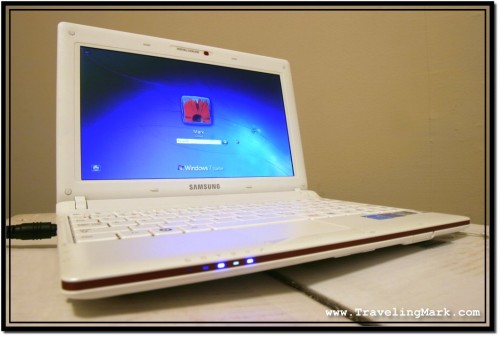It wasn’t until I had my laptop stolen when I realized how important laptop theft prevention is. Statistically, in the United States alone, one laptop is stolen every minute. On a global scale the numbers are frightening. What’s even worse is the recovery rate – more than 97% of all stolen laptops is never recovered. Given that laptop theft is such frequently occurring crime and that chances of recovery are next to none, laptop theft prevention is absolutely crucial for every laptop owner. I have learned my lesson the hard way and it opened up my eyes to the reality and lead me to realize what I should have done to avoid getting my laptop stolen. I’m gonna share my hard way learned Laptop Theft Prevention Tips with you. Some of them are tips to help recover if theft or loss occur but they are as important as theft prevention tips hence are included:
Watermark Your Laptop
I’m not kidding – nobody does that but that’s the best laptop theft prevention tip ever. You won’t find this advice on any other list of laptop theft prevention tips, but let me explain where the power of it lies and how to properly execute it:
Watermarking your laptop basically means that you will freehand draw something on it in visible, large letters – something that will identify you as the rightful owner of the laptop and will identify everyone else as a thief. My stolen laptop was white. When I was buying it, I saw the white color as something very distasteful as it made my laptop look like a Mac Book which is truly awful. I have eventually decided to go for it since it was the best laptop with the best configuration and price available at the time. Looks were secondary, but overtime I’ve grown to like it despite Mac like white exterior color.
I should have taken advantage of white exterior and bought thick black permanent marker and write right across the case my name and email address. It’s no different to watermarking the images you upload on the internet to help identify you as the copyright owner if someone steals it to use illegally, or to putting a name tag on your check in luggage at the airport. Irremovable watermark on the laptop’s case makes it an easily and immediately recognizable unit. When reporting the theft to the police, if your laptop was watermarked, you would be able to offer an information that instantly identifies your laptop. There could be hundreds of thousands of white Samsung laptops out there, but had I watermarked it, there would be only one white Samsung laptop with huge handwriting which says my name and my email address. How is that for linking the laptop to myself?
Laptops that are not watermarked look like any other laptops, whereas a laptop that is watermarked looks like your particular one that was stolen. That is a powerful deterrent for a thief, a powerful deterrent for a potential buyer and a powerful means to make it back to you in case it ends up in wrong hands. I bought white laptop even though I didn’t like white color, because you don’t buy laptops for the looks. You buy them because they suit you for the use you intend to use them for. Looks are completely secondary so spoiling those looks with massive watermark will not diminish its functionality, but may help turn potential thieves off and even if stolen, could hugely assist in recovery. This is the best and easiest to apply laptop theft prevention tip ever. Most people buy laptops to use them. Unless you are one of few who buy laptops to sell them, then watermarking is not a good option, but if you are coughing up a grand so you can do computing on the road, watermarking your laptop can pay for itself in more ways than one.
And don’t worry if your laptop is not white like mine was. Even if it’s black – get yourself silver marker or use your sisters nail-polish. As an alternative, you can also use engraving. Carve your name on laptop’s lid. There’s no way anyone could remove it so your name will forever be associated with true ownership of this particular laptop.
Back-Up Your Data!
Important! Important! Important! Super important and then some. Back up your data often and always. And then back up again and when you’re done go and make another back up. Never neglect this need because it only takes a split second and your laptop could be gone. And like me, you will lose more than just the laptop itself. I lost my memories and the ability to post new updates from the rest of my trip in South East Asia. I lost work in progress I had on my websites, I lost important documents, sent and received emails, contact information on people I met during my travels – so much lost because I did not back up my data. I simply did not consider it an option that someone could steal my laptop. but as it goes, there are all kinds of people out there, including such who will steal from you when you are most vulnerable – when you are helping them because you expect them to be grateful not to be looking to rob you.
There are plain and simple two kinds of people in the world – those who back up their data regularly and those who have not lost their data yet. Data loss awaits around the corner to happen to you. Sooner or later some freak accident takes place and your data will be gone. Unless you have a solid back up (preferably more than one) everything that matters to you will be irreversibly gone. Do not ever neglect that. Smart people learn from other people’s mistake – be a smart person and learn from my mistake. Back up your data right now. You turn your head one way, turn it back and your laptop could be gone. Thieves are extremely skilled these days and know how to go about stealing successfully. Back ups are important. Besides, you can buy a large enough USB stick for a few bucks which will make backing up easy, quick and inexpensive. You can go through DVD burning or use of online backup services – the more you use, the better but even if you don’t like the hassle, you still have many options available to you. Do it. Don’t be like me thinking that this could never happen to you. Back up your data right now. It’s that important. I won’t hesitate to repeat it like a broken record over and over because it is the strongest truths of all.
Never Store Sensitive Data on a Laptop
As mentioned above, laptop theft is a common occurrence. Don’t assume for one second that it could never happen to you. I’m the most careful guy in the world who also knows what he’s doing when he’s on a computer yet I had my laptop stolen. On some days you are less alert than on others, on some days you are frustrated by external sources – all of this affects you and leaves you potentially vulnerable to laptop theft. And thieves are always out there and always looking for a guy or girl who is not having the best day of their lives today. When it rains it pours and misery likes company. I was having the shittiest day in a long time when I had my laptop stolen. Always assume that thieves are out there and ask yourself: what would happen if they stole my laptop today? Act accordingly!
Assume that you could have your laptop stolen in the next minute, so never have any of your login information set to remember on your laptop. Never check off any of those “Remember Me on This Computer” check boxes. Never choose to have any cookies stored locally to prevent you from always having to type in log in credentials when you are visiting your favorite sites. That especially applies when dealing with bank accounts or other institutions where financial information is exchanged. It’s much easier to have to type it in each time you need to get in the site than to have to go through recovery of moved assets or worse. Always act as if your laptop could get stolen any minute. You have no idea how much headache you save yourself from.
Set Up Boot Password
This is one thing I did and it still works on my behalf even with laptop gone. It is quite possible that thief or her accomplices have not yet got into my laptop only thanks to the boot password. When it comes to laptop theft aftermath, this is one of the strongest protection layers you have. To set up your boot password on a PC, you need to access BIOS menu which can be done by pressing one of the F keys on your keyboard. It used to be F1 or F2 or DEL back on older versions of Windows, but with my Samsung laptop it was the F10 key. It may be different on different models but usually before the operating system starts loading, the message briefly pops letting you know what to press to access the BIOS setup utility menu. It could be a single key or a combination of keys (such as CTRL + ALT + ESC).
Once you are in the BIOS setup utility, find where to set up boot password (could also be called user password, system password, or power-on password) and choose something that is not a dictionary word and is difficult or impossible to guess. I myself was using foreign word from an unusual language and had it purposefully misspelled. Having a Windows password is also good, but this is easier to bypass. Boot password is much more difficult and depending on the version of BIOS installed, could be near impossible without actual hardware replacements or resets.
Once you have your boot password successfully set up, it will be the first thing you will need to enter for the laptop to start doing anything. It won’t even initiate loading of the operating system unless correct boot password was entered. It could be a bit of a hassle to have to enter it each time you start up your computer, but you’ll be happy you had it.
Password Protect Screensaver Resumption
I had my screensaver set up to turn on after 3 minutes of inactivity. This is a very short time, but considering that it’s a laptop we’re talking about, I never wanted anyone to possibly get into it easily when I need to get on the phone or have other distraction taking my focus away from the laptop. This was a great idea even though created a little bit of a headache at times. An important part of this set up was to require a Windows password on resumption so when screensaver was activate, when the mouse was moved it went away, but required password to let a person in the operating system. Very good idea with laptops and a highly recommended theft prevention tip.
Install Stolen Laptop Tracking Software
Again, this was one of the things I have severely neglected and it limited my recovery options after my laptop was stolen. Laptop theft recovery software is not perfect, but at least it’s something that can help track down your laptop. There are several options out there but none of them seems perfect, however they are better than nothing:
LoJack for Laptops is a stolen laptop tracking program from Absolute Software. It requires annual subscription payments but Absolute has members on staff who know what to do when theft takes place. When you ping them regarding laptop theft, they will report it to appropriate authorities and work with them on recovery taking a lot off your shoulders. Their software will allow you to take certain actions when your stolen laptop connects to internet – you could remotely delete data if for example your laptop had sensitive personal information on it or you could continue tracking it with quite precise location trace. If your laptop is also equipped with a webcam, LoJack for Laptops will take a screenshot of what webcam can see which will likely uncover what the thief looks like right there. Since LoJack for Laptops resides in your BIOS not as part of the operating system, it activates upon start up of the laptop. You can buy 1 year of LoJack for Laptop service for $59.99 or 3 years for $109.99. Unfortunately, it doesn’t look like LoJack for Laptops works reliably (if at all) outside of the USA. More info on Absolute.com.
GadgetTrak is another software similar to LoJack for Laptops. It is installed on the machine and resides idling until you activate it using a web browser. So in the event of laptop theft, you can either go to an internet cafe or use your cell phone with enabled web browsing and with a click of a button the software on the laptop takes pictures of what your webcam can see and will send you its geographical location. The software promises to be privacy friendly claiming that all info collected by the software is only sent to your email or your flickr account, not to the company. GadgetTrak subscription services start at $19.99 a year. More info on GadgetTrak.com.
Prey Project – unlike above mentioned two softwares, Prey is an open source solution, which means it is free to use and free to modify. Prey is supported by a team of enthusiastic programmers from around the world and is under constant development so improved features are coming all the time. It works great and does exactly what it says it would (tracking stolen laptops) but unlike LoJack for Windows, it doesn’t have manpower behind it to work with the police in efforts to help recover your stolen laptop. Prey resides silently on the laptop and checks periodically whether there are any open wifi signals and if so, it connects to the internet and checks whether it has been “ordered” to start sending tracking information to the rightful owner. The downside is that because it is an installed software, it can be removed or bypassed from the system if laptop is handled by a computer savvy thief. LoJack resides in computer BIOS which makes it much more resilient to removal. Being open source, Prey can also be abused to track other people – if I installed in on your computer, I could at any time toggle the switch to “stolen” and the software would send me your location, your IP and MAC addresses, a screenshot of your desktop and a shot from your laptop’s webcam. It would do what it is programmed to do which can also be used for unfair purposes. As an inexpensive (understand: FREE) laptop theft tracking software, Prey is amazing. You will just have to take care of notifying authorities on your own. You will get info, but Prey doesn’t have the resources to do anything with that info on your behalf, unlike LoJack for Laptops, for example. More info on PreyProject.com.
Phoenix FailSafe – I was told about Phoenix FailSafe by Samsung representative after I have reported my laptop theft to them. Failsafe is apparently routinely installed nn most Dell and Samsung computers, but because Q320 is such a new model, FailSafe was not on it (and still is not). It does look like a useable solution. Similar to LoJack for Laptops, FailSafe operates at BIOS layer making it operational as soon as the computer starts executing first instructions, rather than after the operating system has been loaded and is more resistant to software and hardware removal. Because FailSafe operates on BIOS level, it can safely and securely disable the computer and lock the hard drive. I have not used FailSafe because my machine didn’t come pre-installed with it, but it appears to be pretty solid and near fool-proof. When I get myself a replacement laptop, I will be looking at this option more closely. Additional info on FailSafe.com.
EDIT – it appears as though FailSafe service cannot be purchased. It can only be had if it’s part of the new computer you are buying. Select Dell Notebooks and Samsung Go Netbooks come with it and can have the feature activated for $39.95 for 1 year or $79.95 for 3 years. It’s a solid solution that resides in computer BIOS and will not stop working on your behalf even if thief replaced hard drives with new operating system, but inability to have it on any laptop limits its usability. Perhaps Phoenix will offer an option to have it installed on any computer soon.
Mark Down Laptop’s Info
Always have vital information about your laptop at a place easily accessible to you. The best bet is to email it to your web based email address so you can access it from any computer that’s connected to the internet and find it there if needed. You will need at least model name and number and a serial number. Additional information, such as screen size, RAM memory, HDD size, when it was purchased, etc could also be helpful.
Buy Laptop Lock
Laptop Locks are fairly inexpensive cables that can be securely fastened to most laptops (I have not seen any new laptop without a Kensington Security Slot for a Laptop Lock). The other end of the cable you can secure either against something stationary (a desk for example) or something large, such as your bag which will make it more difficult to sneakily steal it. It’s a small investment but a big help and a possible buster of all laptop theft attempts when dealt with properly.
Use Full Disk Encryption
Having your hard drive encrypted is not a costly matter and is not difficult at all. Stolen laptops often end up with replaced hard drivers or get the original hard driver formatted but thief may attempt to read the data on a removed hard drive first to see if any interesting information that could help him come by your money can be found there. Full Disc Encryption cannot get you your data back, but it can prevent the thief from easily reading it. At least you’d know that they can’t access everything you had on your hard drive even if you can’t get it back.
Don’t Take Your Eyes Off Your Laptop
This is the single most important laptop theft prevention tip in existence. This was the reason why the thief who stole my laptop succeeded with it – I had my laptop on the rear seat while I was driving. It was off my sight while I had my eyes locked on the road. This creates suitable conditions for both opportunist thieves as well as pros that are always on a look out for something available to steal (like the one who stole my laptop). Due to slick, flat design of laptops, they can be easily and quickly snuck inside a bag and will not stick out to be easily noticed once there. They are plain and simple easy targets for theft. Never ever take your eyes off your laptop or when you go back to lend your eyes on it, it may not be there anymore. Disguise your laptop as much as you can and if possible, don’t allow others to see you have it in the first place. If you need to use it in a public place, make sure you use Laptop Lock (see above) and have it fastened to something stationary. In case like mine – if you are driving, have your laptop locked against the door handle and if possible, lock it in the trunk where no one can get. If you can’t have your laptop firmly in your hands or in your sight, make sure it is locked up safely.
Don’t Use Laptop Cases for Your Laptop
Using non descriptive bags will not raise alarms in thieves’ eyes that you have a laptop on you. If you walk around with a carrying case designed for laptops, especially if it’s a brand name case which bears a name of a laptop manufacturer instantly identifies you as a person with a laptop and thieves will have their eyes locked on you and will wait for the right moment to steal.
Use Privacy Sweeping Software
Install and regularly use privacy sweeping software to hide traces of your online activities. I have been using free to install and use Advanced System Care from IObit and have been very happy with it. It speeds up your computer and can prevent crashes, but it will also remove traces of your on line activities so if unlucky event of laptop theft befalls on you, the thieves won’t have full access to what you have done on line, which sites you have visited and what log in names you used since you started using the laptop. It’s easy and free to install IObit utility and it does a great job. More info and download on IObit.com.
I hope these Laptop Theft Prevention Tips were helpful. The best advice I can give you is that you learn from my mistake and take preventative measures to ensure that laptop theft doesn’t happen to you. Also take preventative measures so when it does happen to you, so you can maximize your chances of laptop recovery or deletion of sensitive data. According to the FBI statistics, a laptop is stolen every 53 seconds in the USA alone and less than 3% are recovered. Imagine what it’s like on a worldwide scale. Laptop theft is obviously a popular one and hard to revert, yet laptops are devices that bear some of the most important and most sensitive information. Guard them with care and take all steps necessary to prevent laptop theft. Tips provided within are offered with best intentions to help you avoid the same hell I had to and still have to go through because I have neglected some of those. Laptop theft is horrible, learn from these tips and apply them to avoid this crap.